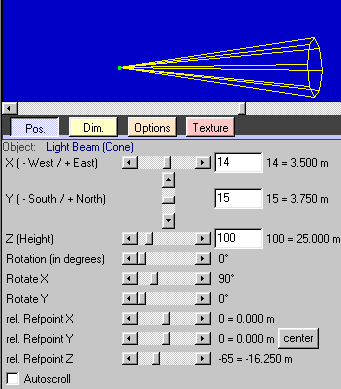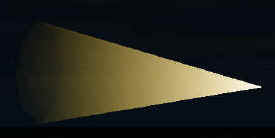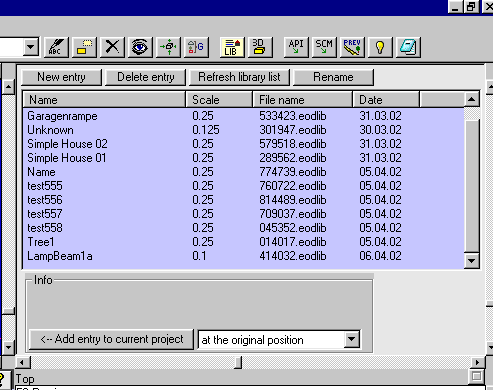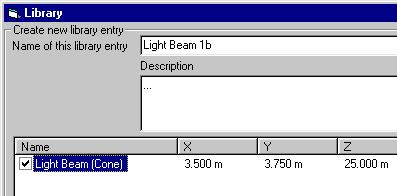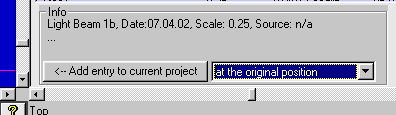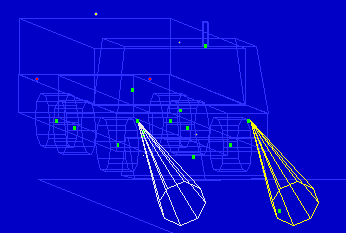Object Library The object library is to save parts or even a whole construction quickly and to use it in other EOD files. So if you create a lamp with light beam and all other details and you want to use it in several EOD files, you can add this lamp to the library and insert it in any EOD file. The library can also be used to copy objects from one EOD file and paste it into another EOD file. Using the library
Click on the library button.
Click
on "New Entry" Click OK. You will see the new entry in the list. Insert library object
|