Interactive Elements
EOD can't produce real animations or complicated interactions. It's only possible to show or to hide a part depending on the Nav frequency of the airplane. This feature is still under development.
Let's make an example:
A hangar which has closed doors, except the Nav1 frequency is set to 108.10
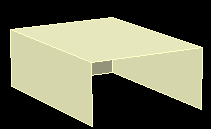
This is a cube which has no "Front"-texture.
Now add a wall which will be the closed door.
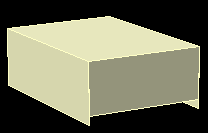
Select the door object and click on the "Group" button
![]()
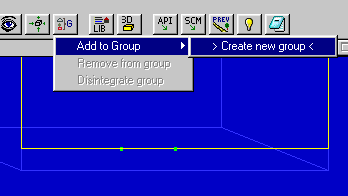
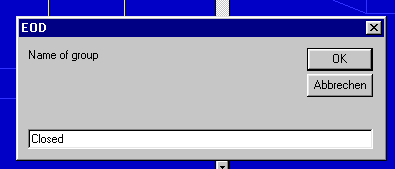
Now, create a wall object for the opened door and make also a group
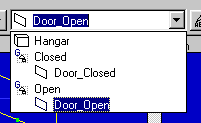
Go to the menu Project->Interactive Elements.
Click on Add Interaction->Frequency dependent.
Click on the "Select Group" button to choose in which case which group should be displayed.
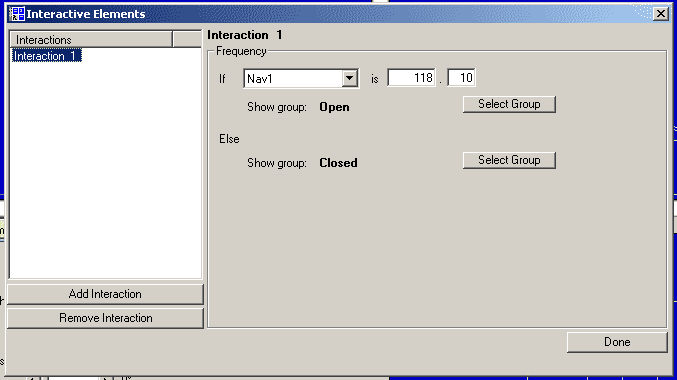
A translation for human beings: If the Nav1 Frequency is set to 108.10 the group "Open" will be showed. Otherwise you will see the group "Closed". if you are too lazy to make a version with open doors you can also select 'Nothing' for the second group.
You can add up to twenty interactions in an EOD file. The problem is that it needs a good documentation for your scenery or maybe a sign in front of your hangar that displays the needed Nav frequency (otherwise the users of your scenery will never notice your 'interactive element').