If you are a beginner
and you can't select any textures, you need to set up the "FS
Textures" path.
Go to the texture selection (select an object and press the red texture
button).
At the bottom, you find the texture paths. Important is the "FS
Textures" path. The rest is only for advanced users. 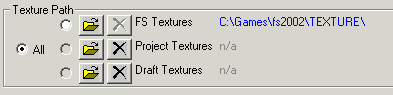
To
change the "FS Textures" path, press the open button.

Select the textures folder of FlightSimulator.
This could be C:\Program Files\Microsoft Games\FlightSimulator
2004\texture\
The X button is to remove a texture path in EOD. If you have a path
for "Project Textures" or "Draft Textures" and you
don't need it, you can press this button.

|