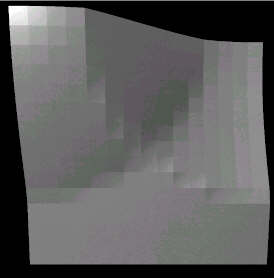Cylinder
A perpendicular cylinder. Read the instructions below to avoid error messages from SCASM.
| Object properties | |
| Bottom width | (Values less than 20 can cause errors) |
| Bottom length | (Values less than 20 can cause errors) |
| Top width | (Values less than 20 can cause errors) |
| Top length | (Values less than 20 can cause errors) |
| Height | |
| Sides | Number of sides, between 4 and 16. The higher the number of sides, the rounder the Cylinder looks, the lower the frame rate in FlightSimulator and applying textures demands more effort. |
| Textures | |
| Top | |
| Bottom | |
| Side 1 | Texture applied to side 1. |
| Side x | etc. |
| The cylinder object is not suitable for beginners, and is known to give problems. | |
| The arrangement of the side order is not easy to understand.
|
|
|
This shape is not permitted. In this diagram, the upper set has a smaller length than width and the lower set has a smaller width than length. The top and bottom width and the top and bottom length must always be in relation to each other. To express this practically, read on: |
| Important: As mentioned above in the object properties, values of widths and lengths less than 20 are not recommended. Why? Because some points of the cylinder will be on the same coordinates and this will cause errors in SCASM. |
Tip: Use a X-Rotation of 270° to make a horizontal cylinder |
Further topics:
- Orientation of objects.